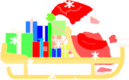Download xsnow
The current version is 3.9.1~pre05.
Note1: since version 3.1.2, xsnow should also compile and run on slackware-14.2. The user interface will be disabled and you have to use command-line flags.
Note2: since version 3.1.4, xsnow should also compile and run on fedora-33, even in combination with musl-libc-1.2.1
The file README in the tarball contains installation instructions.
Source
-
Current version: xsnow-3.9.1~pre05.tar.gz
-
Previous version: xsnow-3.9.0.tar.gz
Installation:
umask 022
tar xf xsnow-3.9.1~pre05.tar.gz
# Make sure you have installed the packages mentioned in the file xsnow-3.9.1~pre05/dependencies
cd xsnow-3.9.1~pre05
./configure
make
sudo make installxsnow should now be installed as /usr/local/games/xsnow .
On sourceforge
Previous versions are also available on sourceforge
Use your package manager
If you want to be on the safe side, install xsnow using your package manager, e.g. for Debian-like distributions (Ubuntu, Linux mint, ...):
apt install xsnowUnderstandable, the distributions often do not offer the newest version or even do not offer xsnow at all.
Origin
The current xsnow wouldn't have existed without Rick Jansen's xsnow-1.42. That version is still available here .