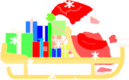Xsnow: frequently asked questions
-
Xsnow seems to run, menu shows up, but no snow or Santa visible
In some desktop environments, xsnow is running in the root-window because it cannot create a transparent window to paint in. To create a transparent window, a 'compositing' window manager needs to be running. Remedies:
-
start xsnow like this:
xsnow -xwininfoand click on some place on your desktop (not in a window). Changes are that snow etc. are painted, but not erased, (the "spaghetti" effect) or that the resulting quality is poor. In that case, use the following remedy.
-
before starting xsnow, start a compositing window manager like
xcompmgr,comptonorpicom, like:xcompmgr &
-
-
After starting xsnow, nothing happens or "spaghetti" is painted
It could be that you are activating a vintage version of xsnow (probably version 1.42 or older). Check out the output of the command
xsnow -versionIn some distributions, xsnow-1.42 is still installed. Alas... Or maybe your vintage xsnow is a remnant of an old installation. Try to get rid of it and install the new xsnow (version 3.0 or later).
-
Difficulties installing xsnow
In the downloads section you find a recipe how to do a normal install. In the file
dependenciesin the source tree, the needed libraries and packages are listed. Make sure that they are installed before attempting to install xsnow. The names are as they are known in Debian distributions, it is possible that in your distribution the names are somewhat different.If the standard suite: "
./configure; make; sudo make install" fails, you can try to run the scriptsimplemake.sh. Probably you have to adapt it, see the comments in that script. -
Snow will not land on top of windows
Normally, the windows, as well as the bottom of the screen, will collect snow. In Wayland however, it is afaik not possible for a program like xsnow to collect data about the whereabouts of windows. So, it is not possible to collect snow on windows in Wayland.
-
The menu gets a pink color and xsnow is running too slow or jerky
These are symptoms of a too heavy loaded system. For example, raspberry pi 3B, especially when running an arm64 (64 bit) kernel, is affected. The remedy is to tweak some settings of xsnow to make it less heavy-weight: settings->CPU-factor, birds-># Birds, snow->Intensity.
-
Still no success....
If there are still problems, have a look at issues, particularly the Window manager issues section.
-
Where can I find the newest version of xsnow?
The newest version of xsnow is on this website in the downloads section. Normally here is presented a pre-release, possibly not as stable as we want it to be. In the "Files" tab of sourceforge the latest stable version is shown, along with older versions.
-
Can I use xsnow as screensaver?
Xsnow can be used as a screensaver-app for the program Xscreensaver. In many distributions, xscreensaver can be installed from the repository. In the "settings" tab of xsnow you can define a background picture to be used when xsnow is started by xscreensaver. The man page (search for "xscreensaver") contains information how to set things up.
-
Which version of xsnow am I running?
The version is shown:
- in the "settings" tab
- after the command
xsnow -version - on standard output after start-up
-
Where can I file a bug or a feature request?
You can contact me: via this website or via the "Tickets" tab on sourceforge.